Hiding or Showing Links on the Tools Page
Here is how to show or hide 1 or more links on the "Tools" webpage from students in your Bb Learn course shell.
The "Tools" webpage is usually labeled as "Course Tools" in the left navigation panel or course menu.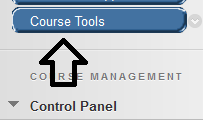
The "Tools" webpage lists various tools that students can use in your Bb Learn course shell.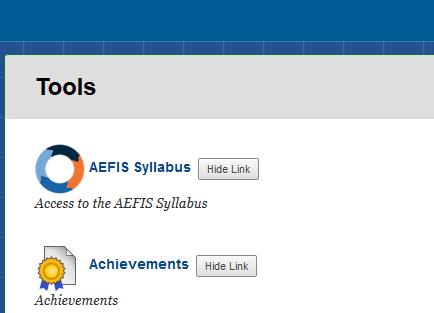
To hide or show a "Tools" webpage link from students:
- Click the "Course Tools" or "Tools" webpage link in the left navigation panel (course menu).
- To hide a link on the "Tools" webpage, click "Hide Link" next to the link.
- To show a link on the "Tools" webpage, click "Show Link" next to the link.
