Bb Collaborate Ultra -- Course Room or Session
WAIT before clicking "Create session.
Course Room by default is always available.
No additional set-up required!
Students do NOT see "Create Session" nor "No scheduled sessions" nor "Create Session" buttons or text.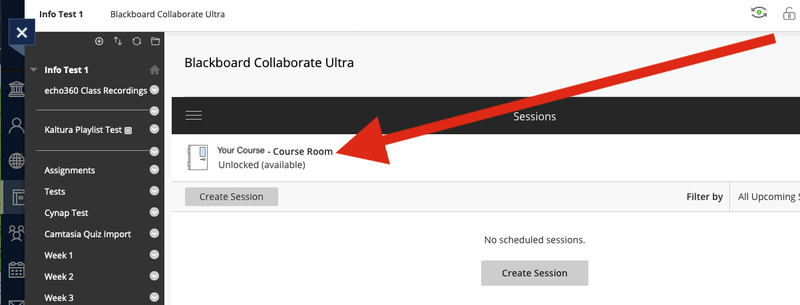
Sessions are ONLY useful in 2 scenarios & require additional set-up.
- You need 2 or more Bb Collaborate Ultra meetings at the same time and within the same section.
2 different Bb Learn course sections can have Bb Collaborate Ultra Course Room meetings at the same time. - Your Bb Collaborate Ultra meetings NEED names.
To indicate they are for a specific group or purpose.
You cannot limit membership in Sessions.
Use Bb Learn Groups for that. Each group will have its own Bb Collaborate Ultra room.
See Bb Learn Groups -- Creating a Group.
You can use either, but it can save a lot of time to just use the Course Room.
Regardless, here is how to create a Session.
