Bb Collaborate Ultra -- Join by Phone
Instructions
Here is how to use your phone to call in for audio in a Bb Collaborate Ultra room or session.
You still need to enter the Ultra room or session first in order to see the phone and PIN numbers.
Note: Do not provide the PIN number you see to someone else, or you will lose your own audio.
Method 1
Click the menu icon in the upper left.
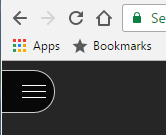
- Click "Use your phone for audio," and call in by telephone with provided phone and PIN numbers.
Method 2
- Enter the Bb Collaborate Ultra room or scheduled session as you would normally.
Do not click the microphone icon, though. Click the purple arrow in the lower right (if right panel not already expanded).
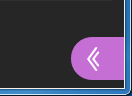
Click the gear icon in lower right.

- Click "Use your phone for audio,"
and call in by telephone with provided phone and PIN numbers.
