Making Participants into Presenters -- During a Meeting
Here is how make someone a Presenter or Moderator during a Bb Collaborate Ultra meeting.
1. Visit the Bb Collaborate Ultra page in your Bb Learn course section
Go to https://learn.dcollege.net and click "Courses" in the left navigation panel. And look for your course on the "Current Courses" page.
2. Enter the Session or Course Room.
3. Click the purple double-arrow tab in lower right.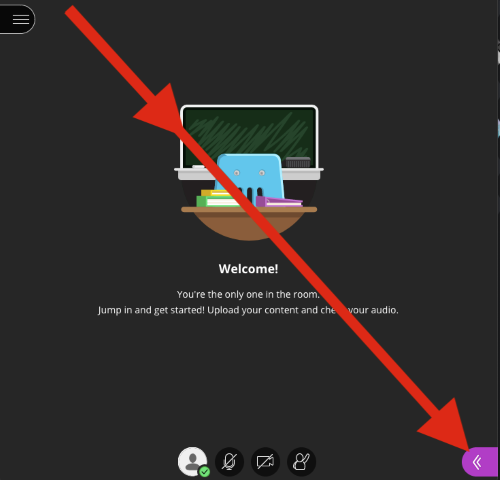
4. Click the ![]() icon next to the person's name you want to make a presenter.
icon next to the person's name you want to make a presenter.
Then click "Make presenter." (Or "moderator" but presenter is usually all you need.)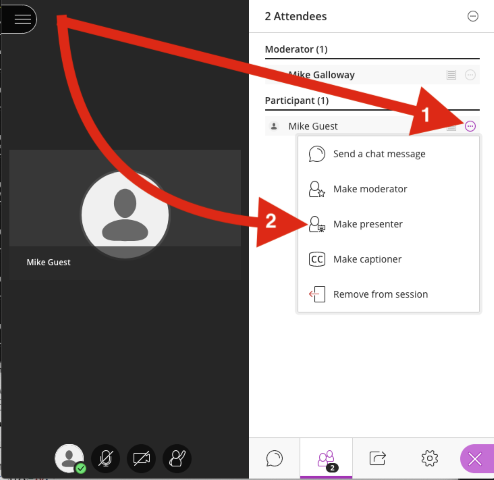
Contact Mike Galloway (mjg88@drexel.edu), CCI Technology Services Manager, for additional assistance.
*Additional Assistance is ONLY for Drexel University - College of Computing & Informatics (CCI) instructors, faculty, professional staff, and students.*
Anyone else should contact technical support for their own college, department, university, organization, or business.
