VPN -- Troubleshooting -- NordVPN, not able to establish connection to specified secure gateway, repairing VPN adapter
If you cannot connect to VPN, or you can connect to VPN but cannot connect to online services such as vcenter or VCL or similar, and/or you get error messages like the screenshots below, further below are some things to try
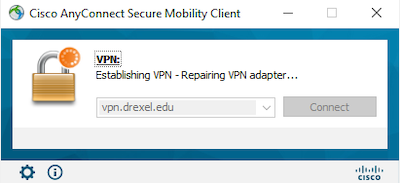
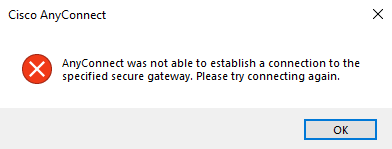
- First, if you are using NordVPN (or Nord VPN ), open that app up, go to its Settings, then advanced settings and disable/uncheck the "Invisibility on LAN" feature. Once you do, close all open web browsers, and also reboot your computer. then try again.
If you are still having problems, and have NordVPN, uninstall NordVPN.
And uninstall the Cisco AnyConnect VPN app using the uninstaller in the Cisco folder in the Start menu.
Reboot, and reinstall Cisco AnyConnectVPN from https://vpn.drexel.edu .
Do not just connect using the webpage, install the app/program.
Avoid reinstalling anything else for now. - If the above doesn't help, then uninstall any and all of the following, if you have them installed:
NordVPN, VirtualBox, VMware Workstation, and Wireshark.
Also, uninstall the Cisco AnyConnect VPN app using the uninstaller in the Cisco folder in the Start menu.
Reboot, and reinstall Cisco AnyConnectVPN from https://vpn.drexel.edu .
Do not just connect using the webpage, install the app/program.
Avoid reinstalling anything else for now.
