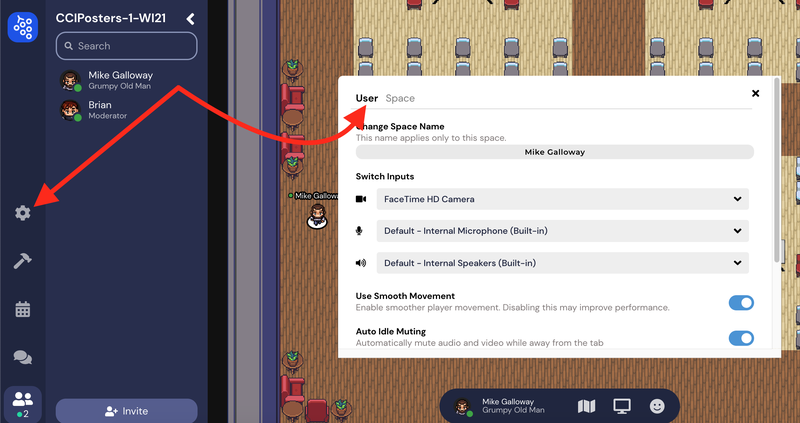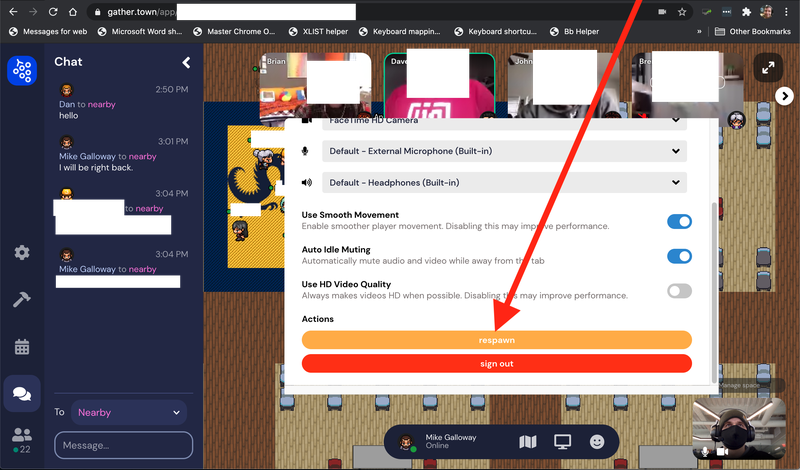Troubleshooting Gather.Town
Use Google Chrome
- Google Chrome is most supported web browser for Gather.Town.
Choose Different Mic or Speaker or Camera
- Click Settings gear (left panel).
- Click User.
- Choose different inputs for microphone, speaker, or camera.
Reset Position
Can solve issues where you do not see what others see or cannot find everyone, especially if you revisit a Gather.Town space.
- Click name at bottom.
- Click Reset Position.
Respawn (and then Reload)
Can solve issues where you do not see what others see or cannot find everyone, especially if you revisit a Gather.Town space.
- Click Settings gear (left panel).
- Click User.
- Scroll down.
- Click respawn.
- Still issues? Reload webpage.
Respawn Screenshot 1