Kaltura Drexel Streams -- No Full-Screen in Firefox in Blackboard (Bb) Learn
This bug has been reported, but you probably won't be able to use the full-screen option with Kaltura videos, unless you do the following first.
- Enter the Bb Learn course section where the video is.
Right-click or control-click or 2-finger click the course number in the upper left.
a. Then open the course number link in a New Tab or New Window.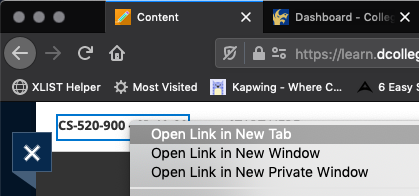
- Now try to play the Kaltura video at full-screen size.
