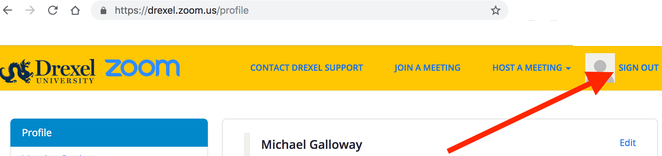Zoom -- Advanced Instructions
Help Center
Video Tutorials
Meeting ID and Meeting Quality Stats during Meeting
Multiple Presenters on Multiple Computers in Same Room
Connect Microphone and Video Camera by USB or CCI Classroom
Linux Use
https://support.zoom.us/hc/en-us/articles/204206269-Installing-Zoom-on-Linux
Our support for Zoom on Linux is limited to Ubuntu.
Outlook Plugin or Add-in for Zoom
Virtual Walk In Hours or Zoom Link Publicly Posted
Non-Drexel People Can Get Free Zoom Account
Non-Drexel people do *NOT* need to sign in to join a Zoom meeting usually. They just need a Zoom meeting link or ID.
They can do this to try out Zoom before a real meeting.
- Visit https://zoom.us
Drexel students, staff, and faculty should *NOT* do this. - Register for a free Zoom account.
- Host a meeting yourself.
- Interfaces for free and Pro Zoom accounts are identical.
If you need additional help with this, see the following webpage.
Need to Sign Out, Drexel CCI Users?
Closing your internet browser will sign you out, of course.
- Click the "Drexel University" logo in the upper left in the Zoom webpage.
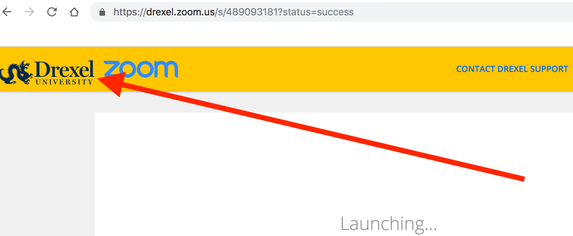
- Click "Sign In Standard."
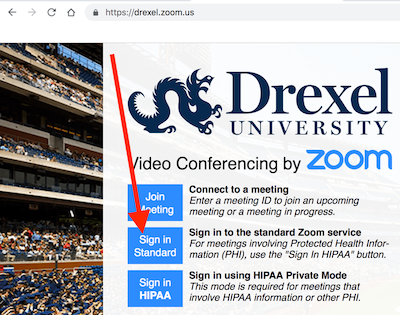
- Click "SIGN OUT" in the upper right.