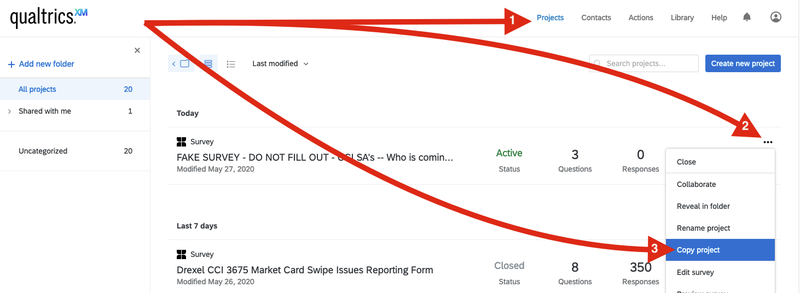Qualtrics
Introduction
A better alternative to Bb Learn Surveys is Qualtrics.
Drexel faculty and staff can access and use Qualtrics, a robust, easy-to-use online survey solution for free.
Student Use - Faculty Should Reach Out to ITG First
If you are a Drexel student, you must be authorized by a faculty or
staff member in order to obtain a Qualtrics account.
A request should be sent by the faculty or staff member to itg@drexel.edu & include:
- student(s) full name(s)
- username(s)
- reason a
Qualtrics account is needed (e.g., course work or research).
Once the
request has been approved, students will see a Qualtrics link appearing in DrexelOne
under the Campus+Community tab, in the "Technology Services" channel.
Students should then follow the instructions below to access Qualtrics.
This and additional information can be found at https://drexel.edu/it/help/a-z/qualtrics/
Basic Instructions - for Faculty, Staff, and Students.
INSTRUCTORS! See the section above for how to set-up Qualtrics for student use. The above must be done BEFORE students can use the instructions below.
- You can access Qualtrics through Drexel One (http://one.drexel.edu).
- Once you login, click "CAMPUS+COMMUNITY."
- Scroll to the bottom, and click "Qualtrics" in the bottom-right of the page under "Technology Services."
- In the new tab/window, and if prompted whether you already have a Qualtrics account,
click "No, I do not have an Existing Account." - Click “Projects” in upper right.
- If are creating a new survey:
Click create a new “Project" > “Survey.”
Video Instructions
Short Version:
https://1513041.mediaspace.kaltura.com/media/Qualtrics+Short+Version++--+May+2020/1_3fzm9h0z
Long Version:
https://1513041.mediaspace.kaltura.com/media/Qualtrics+Long+Version+–+May+2020/1_los87str
Qualtrics -- Add Collaborator
- See
https://www.qualtrics.com/support/survey-platform/my-projects/sharing-a-project/ - Or this video:
https://1513041.mediaspace.kaltura.com/media/Qualtrics+Collaborator/1_kkyxu3ow
Troubleshooting
- Be sure *everyone* is accessing Qualtrics from DrexelOne (https://one.drexel.edu) > "CAMPUS + COMMUNITY" > scroll down to bottom right > "Qualtrics".
Qualtrics for Students -- Alternative or Work-Around Solution
See the Student Use section above for the non-work-around solution.
The non-work-around solution above is going to work much better.
In the unlikely event you cannot use the non-work-around solution...
for a work-around, Drexel students can also use Qualtrics if a faculty or staff member useds the "Collaborate" feature & then adds their email address to the Project/Survey.
BUT there are some special steps the student has to take to access the shared survey (covered at link below).
See below for the work-around solution.
But again, we recommend scrolling up and trying the non-work-around solution first above.
Qualtrics -- Copy Survey or Project
If you or a student or staff member needs to copy an existing survey/project, follow the numbered arrows in the screenshot below.
This would be after students get access. Faculty/staff automatically have access.