Adding PaperCut Printers to a non-Drexel computer
To install PaperCut printers on personal Macs or PCs, or to install PaperCut printers on ChromeOS, Android and iOS devices, you must use the MobilityPrint configuration tool. This will give you basic functionality; if you need to use staplers or finishers on the CCI Copiers, please use the dedicated instructions for your platform at Printing with PaperCut.
First, visit the MobilityPrint setup page at MobilityPrint Setup. You will automatically be directed to the correct configuration for your computer type, and will be provided instructions on adding the printers specific to your operating system. If the wrong operating system is chosen, you can manually choose another OS at the bottom of the page.
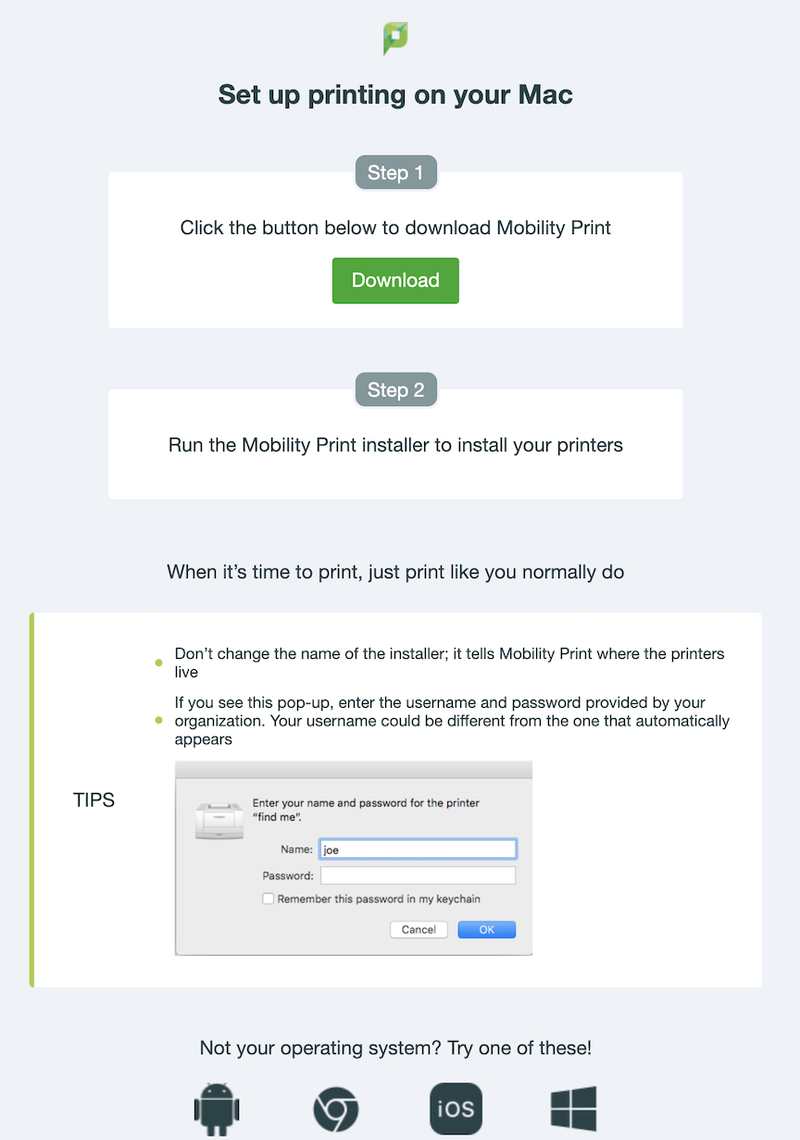
Note: After the steps above, Mobility Print will ask to register account in order to adding papercut printers.
