Disabling BB Learn Adaptive Release
Tagged with:
blackboard
bblearn
How to Tell if Adaptive Release is Enabled
Look for a line that says "Enabled: Adaptive Release." (See screenshot below) then scroll down for how to disable.
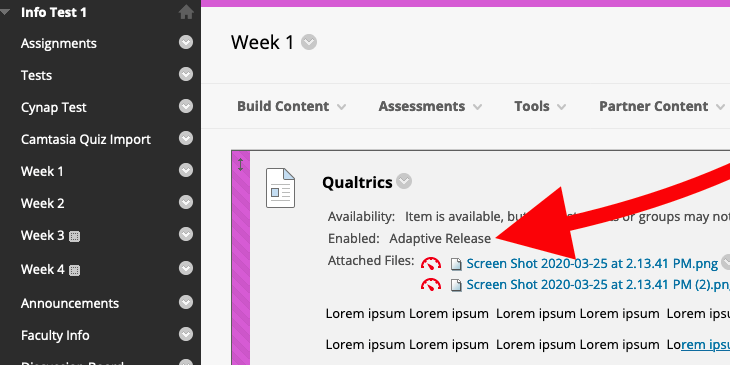
Disable Adaptive Release
You can disable "Adaptive Release" or "Adaptive Release: Advanced" functionality for a folder, tool, or piece of content by doing the following:
- Hover over the folder, tool, or content in a content area with your mouse cursor.
- Click the circled down arrow that appears next to the title of the folder, tool, or content.
- Select "Adaptive Release: Advanced."
- Hover over a rule, click the circled down arrow next to each rule, and click "Edit Delete."
- Click "OK" in the bottom right when finished with rule changes.
