Zoom -- Mute or Unmute All, Manage Large Classes or Events
Note
Hosts can click “Mute All” at bottom of participants panel in Zoom.
Mute All
- Click “Participants” or "Manage Participants" to open “Participants” panel.
- Click "Mute All" at bottom of "Participants Panel."
- Let participants unmute
themselves?
For large meetings:
Recommend unchecking "All participants can unmute themselves" checkbox.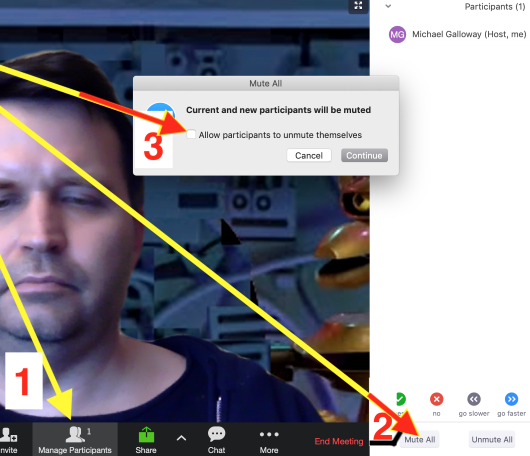
- For small meetings:
Recommend checking "All participants can unmute themselves" checkbox. - Click "Continue."
Unmute All
- Click “Participants” or "Manage Participants" to open “Participants” panel.
- Click "Unmute All" at bottom of "Participants Panel."
- Click "Continue."
Tips for Managing Large Classes or Groups
- When you mute everybody, you
can uncheck a box to forbid students/participants to unmute themselves.
Let students know in each class by typing in the chat that you muted everyone
and that they cannot unmute themselves (until you ask for questions). - You can unmute all to allow students to ask questions when you are at a question time.
- Or you can selectively unmute
students in the Participants panel
who indicate in the chat that they have a question that needs a microphone.
Click Participants and Chat to open those panels when you are ready to take questions,
ask students to post in chat if they have a question
Verbally respond to short questions asked in the chat.
And unmute students who say they have a longer questions.
And just verbally guide students when it’s the question period.
Ask “Who has a question?
Ask short questions in chat,
or say in chat: "If you want to take the mic, speak up in chat, and I’ll unmute you.” - If someone complains, mention
that online meetings often end up with someone typing on a keyboard
or having sounds in the background that everyone in the meeting can hear
and is very distracting for anyone else listening in.
And it's hard to find the specific person,
and they sometimes take a long time to mute themselves,
and it disrupts the class further to ask and wait for someone to mute themselves.
So muting everyone is a way to quickly deal with that. - Rephrase the above as you wish, of course.
