Reorder Links in Left Navigation Panel or Course Menu
Reorder Links in the Left Navigation Panel or Course Menu
Here is how to reorder links *ABOVE* the "Control Panel" in the left navigation panel (course menu) in a Bb Learn course shell. Links under the "Control Panel" in the left navigation panel (course menu) in a Bb Learn course shell are not visible to students and cannot be reordered.1. Click the up-down arrow icon at the top of the left navigation panel (course menu).
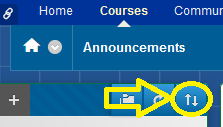
2. In the "Reorder: Menu Items" pop-up window, select the link to move up or down.
a. Scroll up or down if necessary to find the link.3. Click the
4. When the left navigation panel link is in the desired location, click "Submit."
5. Click "OK" at the prompt telling you the navigation panel links have been reordered.
