Tux users are allowed to store 4GB of files inside their home directory. This is more than sufficient for most use cases, but if you are having issues with any functionality you may want to check if you've exceeded this limit.
- Connect to Tux over SSH like normal:
- Run "du -sh ~/". This will tell you the real size of your home directory
![]()
- From there, you can run the command "du -sh .[^.]* *", which will get the size of all files and folders (including hidden ones) to help track down what's taking up space. Often, things like VS Code may take up significantly more space than they are expected to.
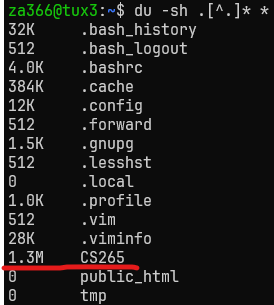
If you've gone through your home directory and cannot reasonably clear up space (for example, due to a class using operating system images or a project involving a language model), contact ihelp@drexel.edu and request a storage extension. In your request, mention that you've reviewed the files in your home directory and explain why you need more than the standard storage allocation. The sysadmin may offer solutions outside of expanding your quota, depending on the type of work being done and if there is a more appropriate or performant option for storing the type of data you're working with.
