Kaltura Drexel Streams -- Make Others Co-Editors, Co-Publishers, or Co-Viewers of Videos
Instructions
If you want to allow someone to edit your videos, or add your videos to their own Bb Learn course sections, or simply find and view it in Kaltura Drexel Streams...
Do the following 6 steps:
- IMPORTANT: Whoever is being made a co-editor or co-publisher or co-viewer must have visited the Kaltura Drexel Streams website ONCE.
(a) And then you can make them a co-editor or co-publisher or co-viewer.
(b) If the other person(s) has visited Kaltura Drexel Streams already, proceed to step #2.
They do NOT need to do so every time someone wants to make them a co-editor or co-publisher or co-viewer. They just need to have done this once EVER.
(c) If the other person(s) have not visted Kaltura Drexel Streams:
Tell them to go to Kaltura Drexel Streams at:
https://drexel.edu/it/streams/
or...
https://1513041.mediaspace.kaltura.com/
& login.
Then you can proceed with step #2 below. - Click "My Media."
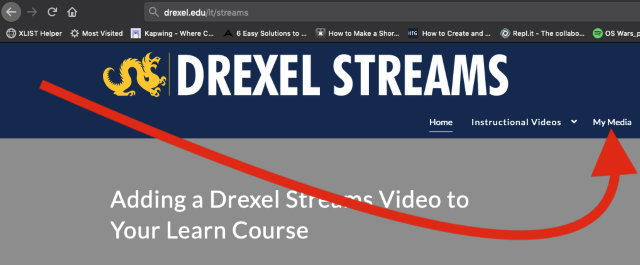
- Click "ACTIONS," and click "Edit."
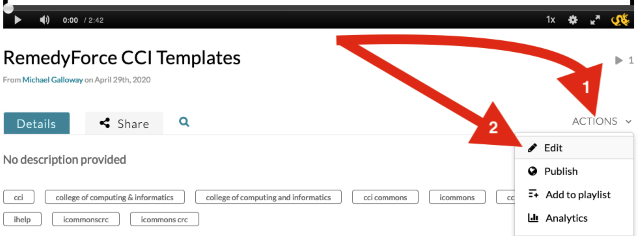
- Click "Collaboration," and click "+Add Collaborator."
(a) Check "Co-Editor" and/or "Co-Publisher" or "Co-Viewer."
(b) "Co-Editor" means they can make changes to the video or its settings.
(c) "Co-Publisher" means they can publish the video a Bb Learn course section, or elsewhere.
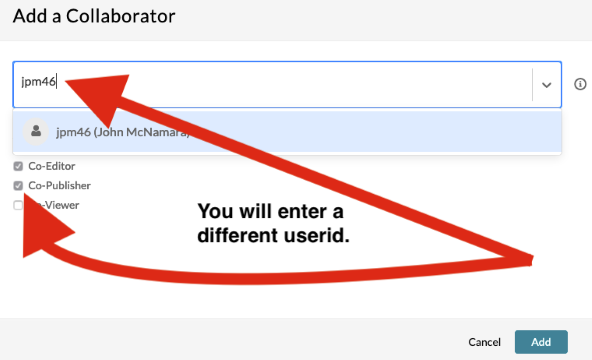
- Click "Add."
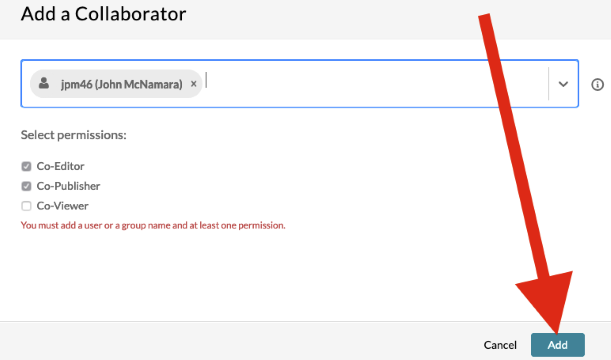
- The other person should now appear under Media Collaborators, and will be able to edit your video, or publish it to your Bb Learn course section.
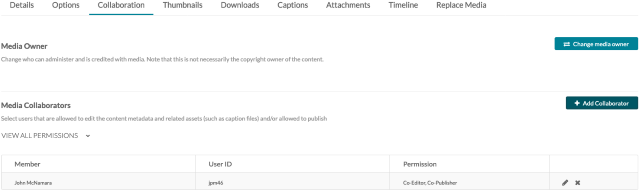
Send This to Co-Editors & Co-Publishers
Send co-editors & co-publishers the following page for how to find and/or edit a Kaltura Video or its settings or publishing.
- Kaltura Drexel Streams
- Co-Publishers cannot edit video or video settings.
