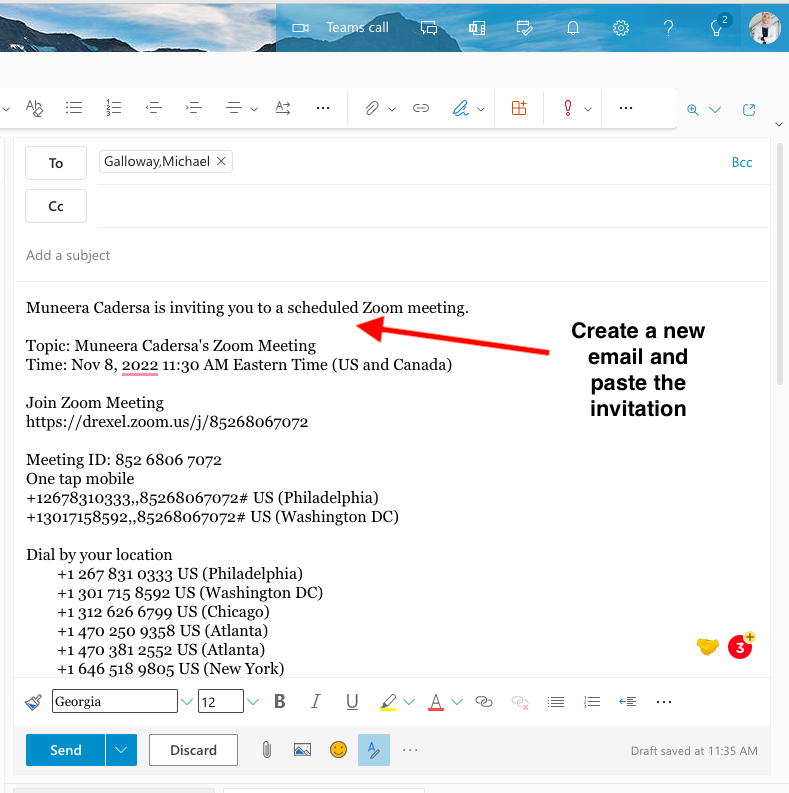Zoom -- Inviting guest to join a zoom meeting as Alternate Host
1. Open Zoom on your pc and make sure you're signed in.
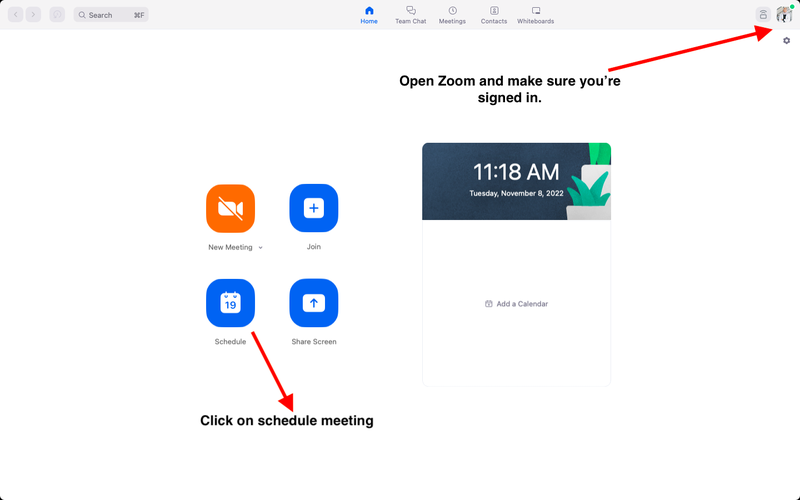
2. Pick the date & time for the zoom meeting and make sure to uncheck the "only authenticated users can join."
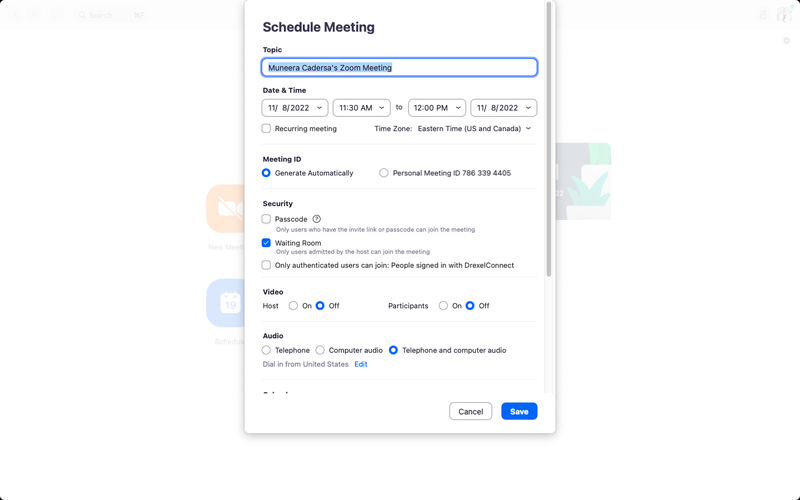
3. Giving other people host permission
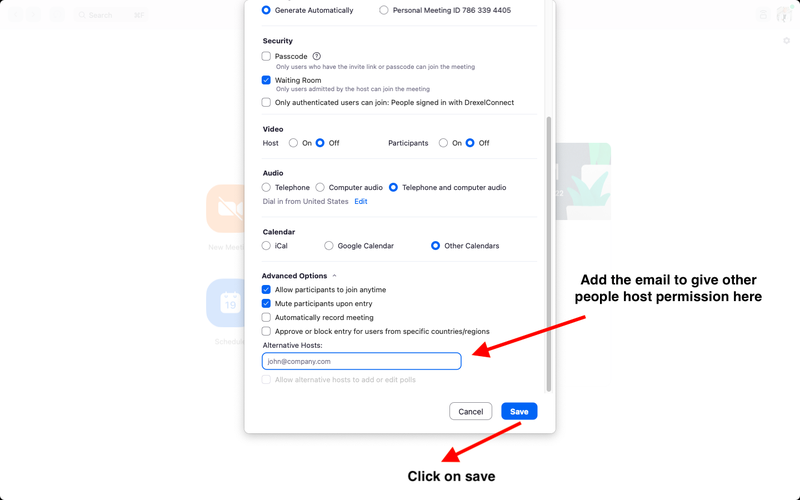
4. Copy the meeting invitation. It will be automatically copied to your keyboard
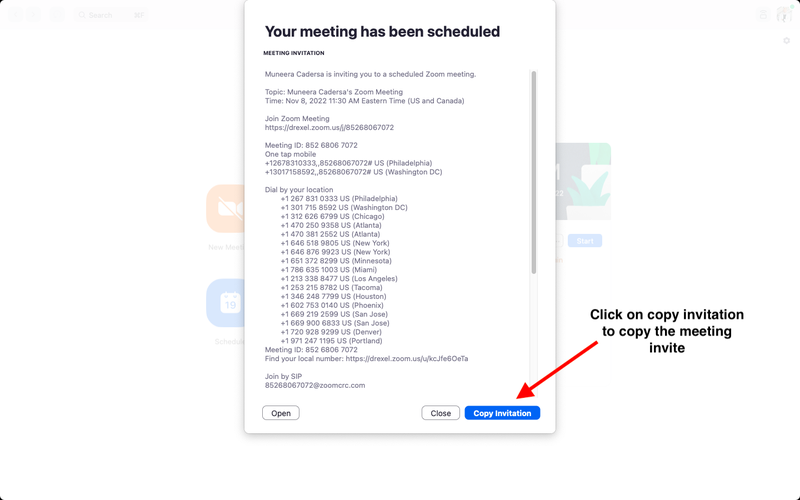
5. Create a new email and paste the invitation. Guests can use the "Join Zoom Meeting" link to join the zoom meeting