How To Login To MySQL via TUX
IMPORTANT!: MySQL needs to be requested by the professor BEFORE the start of the term. We don't have a mechanism to create MySQL accounts for individual students on Tux or bmv25.
URL for MySQL Host: bvm25.cci.drexel.edu
URL for Tux (SSH Host): tux.cs.drexel.edu
Before you continue, make sure that you are connected to Drexel’s VPN. If you do not know how to connect to Drexel’s VPN, please click on the link below for instructions: https://support.cci.drexel.edu/getting-connected/vpn/
If you are having problems connecting to MySQL, you should first try to login to Tux using the command line for Windows, Terminal for Mac, PowerShell, or an SSH client, and make sure that your Tux password is correct.
If you do not remember your Tux password, please visit the following link in order to reset your password: https://support.cci.drexel.edu/act/tux/reset/.
If your password for Tux is correct, then use that same password to enter in whatever MySQL gui you are using. Also, use the MySQL password given by Brian Bijeau in an encrypted email to connect to your MySQL database. Please use the following screenshots as a guide to enter in the correct information:
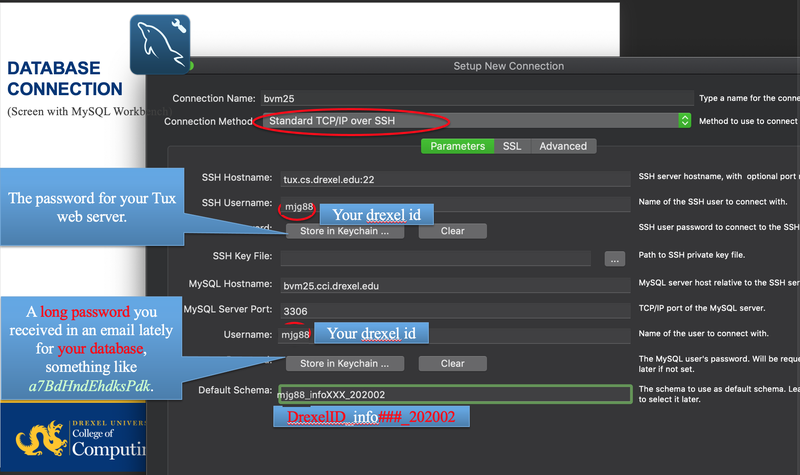
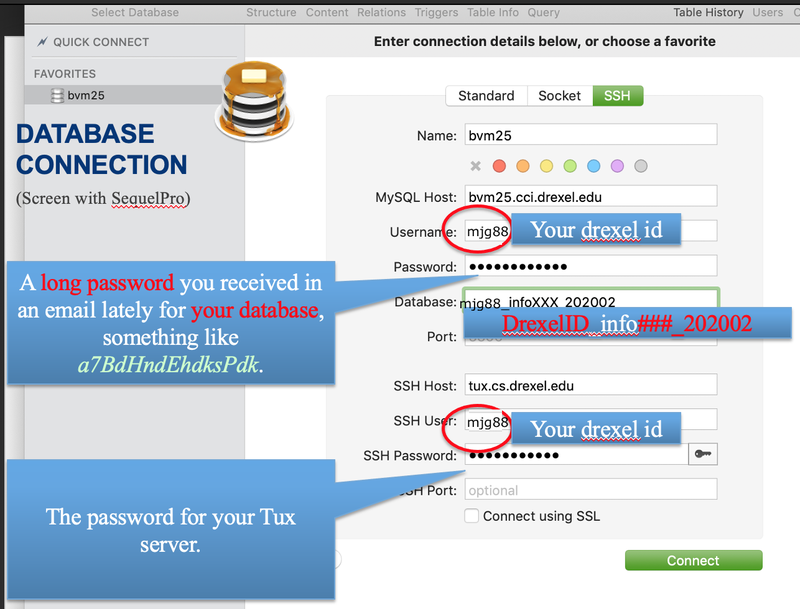
If you are using WorkBench, make sure that the “Default Schema” fits what the screenshot shows, BUT replace “mjg88” with your Drexel ID (abc123).
If you are using Sequel Pro, make sure that the “Database” fits what the screenshot shows, BUT replace “mjg88” with your Drexel ID (abc123).
Please try to manually type in your MySQL and Tux password 2-3 times before moving forward with the instructions.
If you do not know your MySQL password because you didn’t receive an email, please email “ihelp@drexel.edu” using your Drexel email.
If you are still having trouble connecting to MySQL, please refer to Brian Bijeau’s email for instructions or follow instructions given by your instructor.
If the above examples do not help, please email “ihelp@drexel.edu” using your Drexel email stating your concern.
