Joining Teams from 2nd Device
- Join the meeting on your primary device (the one you will be speaking with and listening in the meeting on).
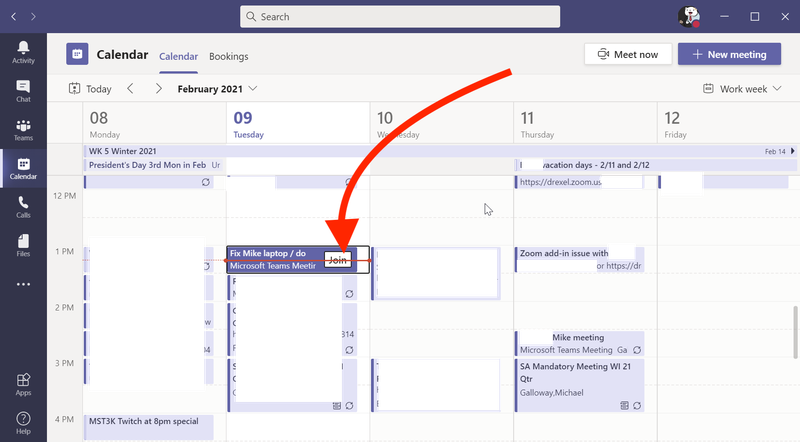
- Join the meeting on your secondary device signed in under the same account. When asked, make sure to click "Add this device".
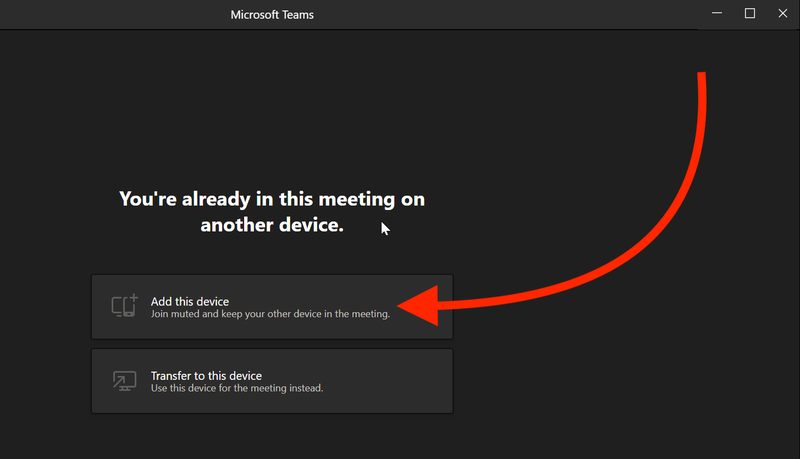
- On your secondary device, begin screen sharing.
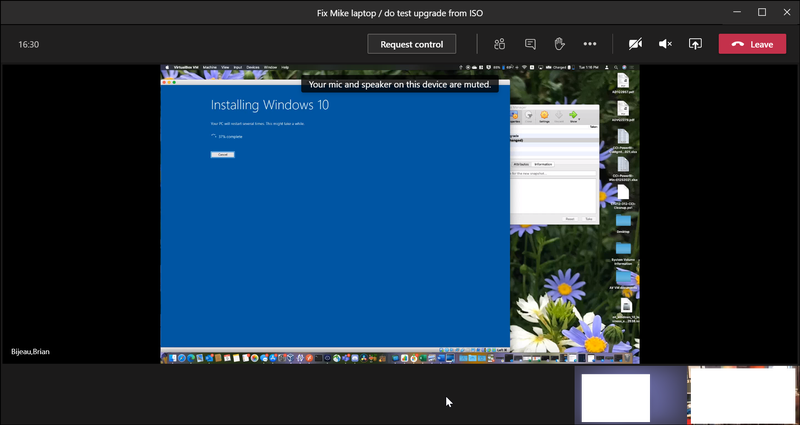
- Now you should be able to listen to the meeting on your primary device while screen sharing your second device.
