Office 365 -- Create a Free Personal Microsoft Account
Anyone with a cellphone number can create a free personal Microsoft account, even if you already have a Office 365 for Business account through Drexel, work, or another organization.
NOTE: We highly, highly recommend choosing the option to create a NEW email account for this free personal Microsoft account.
Here's how to create a free personal Microsoft account.
- Logout of Microsoft in your web browser if you are logged in.
There are 2 example images below for how to log out.
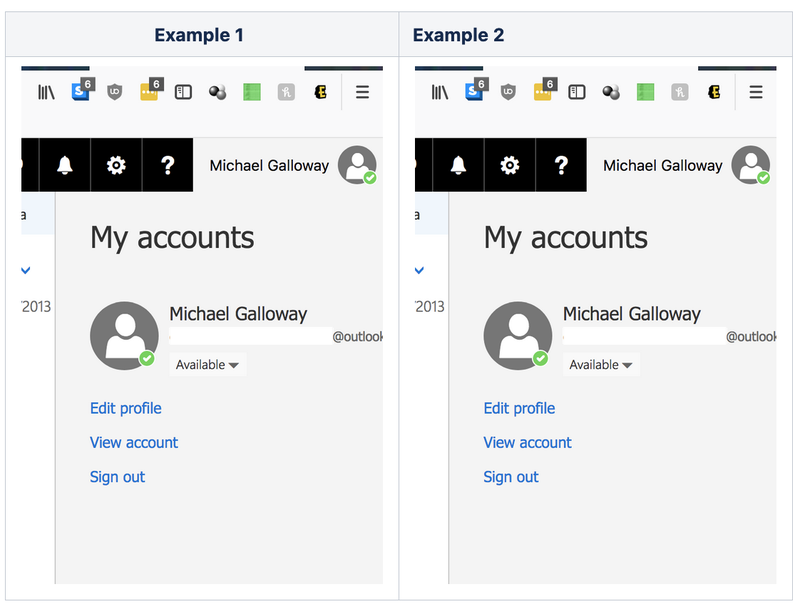
Visit https://signup.live.com
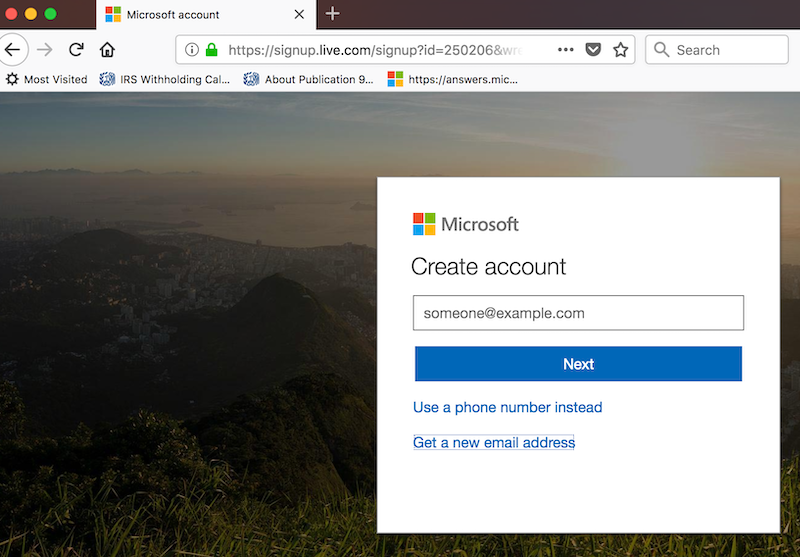
Click Get a new email address.
- Type in what you want your email address to be.
- It has to end in @outlook.com.
Do not type in @outlook.com or any punctuation.
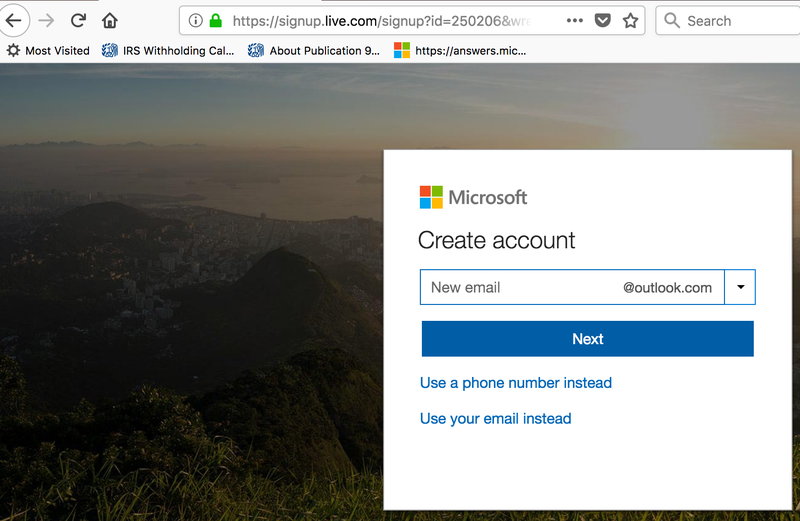
- Click "Next."
Create a "Password."
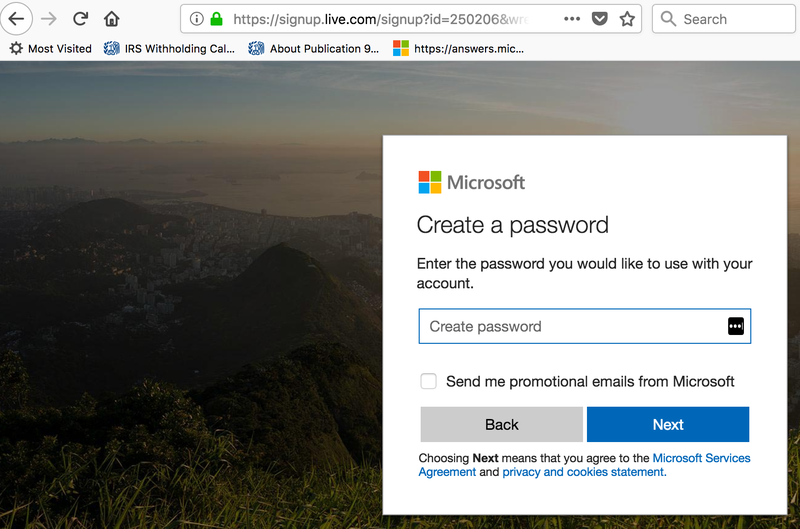
- Uncheck the box for "Send me promotional emails from Microsoft."
- Click "Next."
Enter you cellphone number where you want to receive a text.
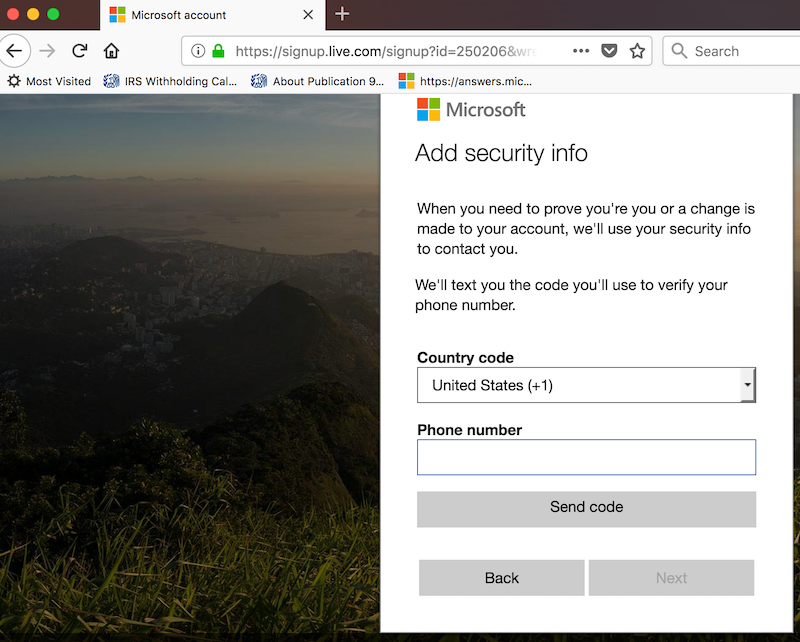
- Click "Send Code."
- Enter the "access code" from the text message on your cellphone.
Click "Next."
If a slide show window appears (it may not)...
Click "Next" or right arrows to advance to the end of the slide show, then click the option to end the slide show ("Let's get started").
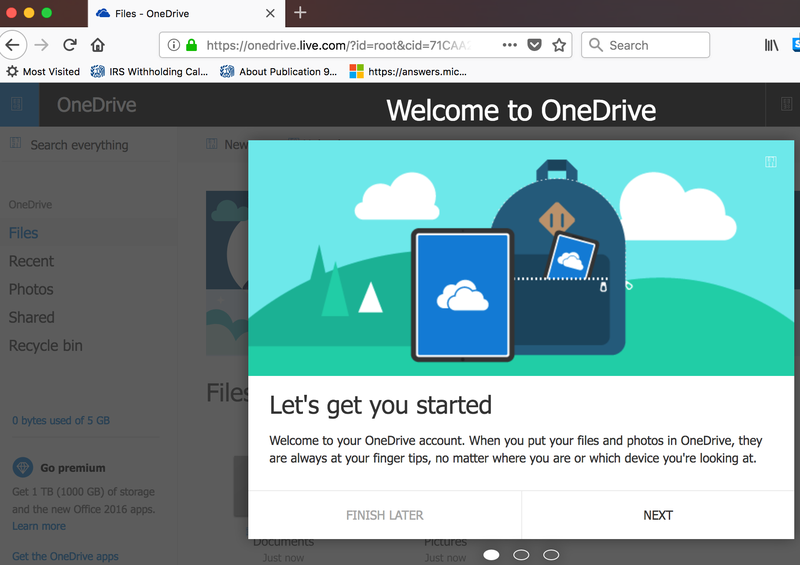
- You can check/send/receive email for this new Microsoft account at https://outlook.live.com
