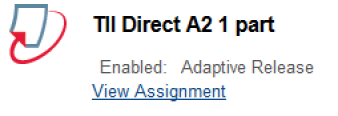Turnitin Direct -- Hiding Assignment Submission Links
Setting the Start Date on a Turnitin Direct assignment will ensure that students cannot submit the assignment before the set date and time. However, you may also wish to hide the Turnitin Direct assignment submission link.
Hiding Turnitin Direct assignment submission links is a little different than hiding other content in Bb Learn. You need to use Adaptive Release.
Here's how to use Adaptive Release to hide a Turnitin Direct assignment submission link.
- In your Bb Learn course shell or shell, navigate to where the Turnitin Direct assignment submission link is located. It should look something like the screenshot below, but with a different title.
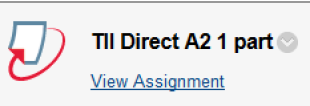
- Hover over the Turnitin Direct assignment submission link with your mouse, and click the circled down arrow that appears next to the submission link.
- Click "Adaptive Release."
- Enter a "Display After" and/or "Display Until" date and time.
- Click "Submit."
- The Turnitin Direct assignment submission link should now have a line of text appear with it that says "Enabled: Adaptive Release" and will look like the screenshot below, although the submission link will have a different title