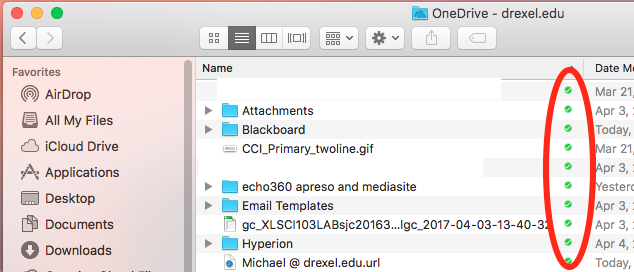Office 365 -- OneDrive -- No Green Checkmarks next to Mac Files or Folders
Instructions
When OneDrive is installed on a Mac, green checkmarks should appear in a OneDrive folder next to files or sub-folders that are synced with (or backed-up to) the OneDrive cloud.
Green checkmarks not showing up? Try the following instructions.
Once more, right-click/control-click any file or folder in your Drexel OneDrive folder, then click "Share," then click "More."
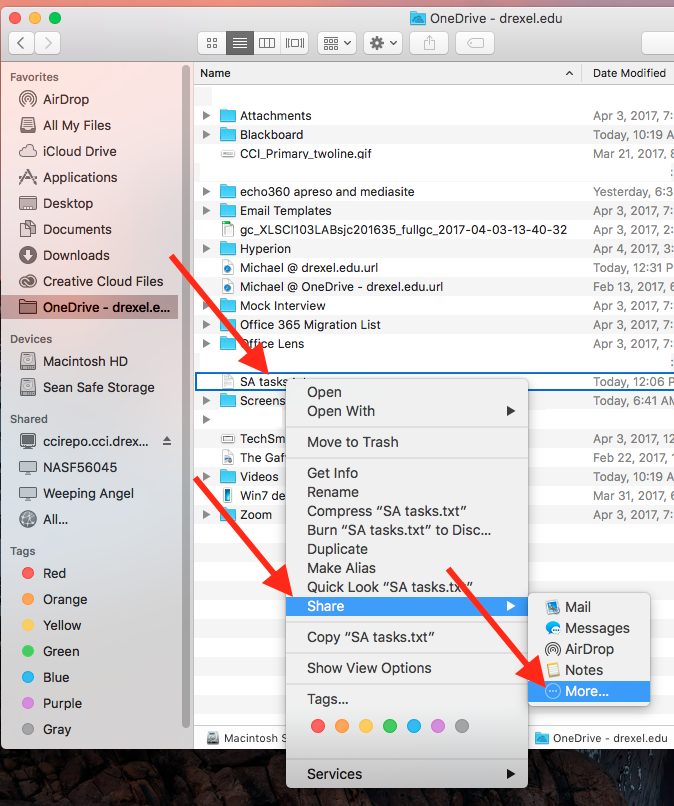
Uncheck both the "Finder" checkboxes for "OneDrive" and "Sophos SafeGuard" in the "Extensions" window.
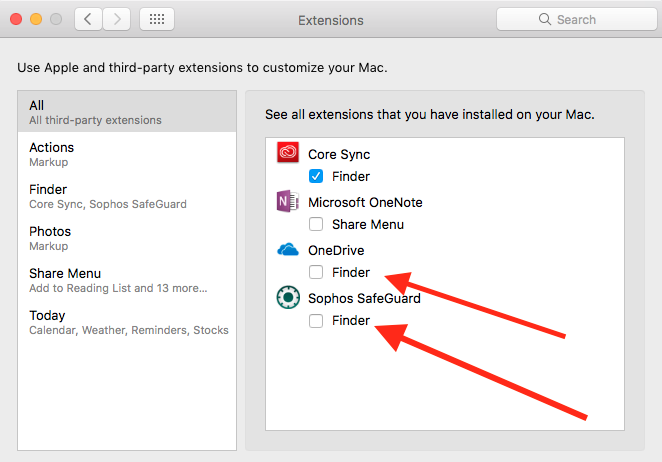
Next, check the "Finder" checkbox under "OneDrive."
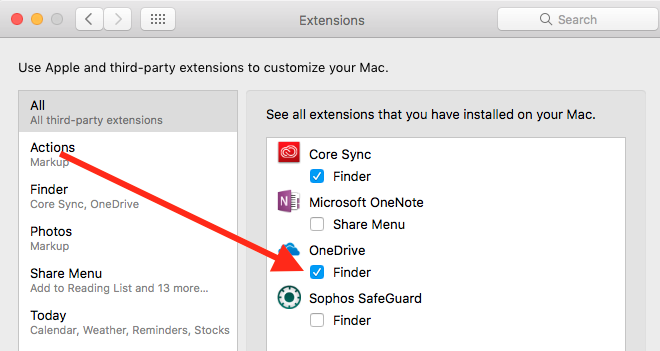
Now, check the "Finder" checkbox under "Sophos SafeGuard."
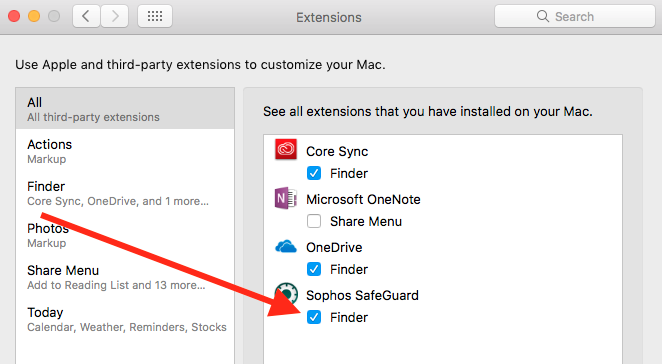
Now, green checkmarks should appear next to any file or folder that is completely synced with the "OneDrive" cloud.