Windows 10 S Mode -- Disable It
Getting an error
like the screenshot below that says something like, "For security and
performance, Windows 10 in S mode runs Microsoft-verified apps."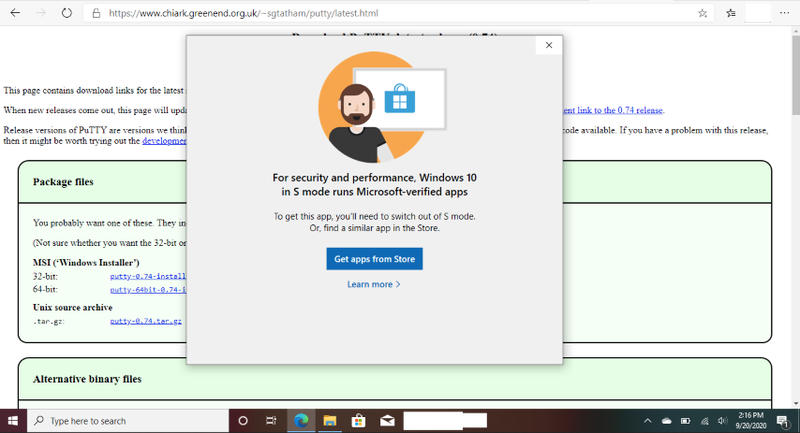
Win 10 S mode only let you install apps that listed in the Microsoft Store app or website.
There are various apps outside of the Microsoft Store you'll need to install for one or more of your classes here at Drexel.
So follow the instructions below to turn off S mode for Windows 10.
You
won't be able to switch back, but your computer is still very secure.
And you'll need to download apps from outside the Microsoft Store for
classes at Drexel.
